Brief

At a Glance
- Outdated data, complex optimization rules, and a lack of clear accountability have fueled distrust of automated work management systems among field service scheduling teams.
- Automated functions can increase productivity and compliance, boost customer and employee satisfaction, and save millions in potential capacity, if implemented correctly.
- To benefit fully from their systems without reinventing the wheel, companies can focus on data and change management, system optimization, and tool evaluation processes.
Work management systems have largely failed to deliver on their promises.
They tout new capabilities such as automated scheduling, optimized routing, in-field display of geographic information systems (GIS), improved data analytics, and more. They advertise 20% to 30% increases in productivity, higher customer satisfaction, better employee morale, and less manual labor. It’s no wonder field organizations implement these systems with high expectations.
Written in collaboration with
Written in collaboration with

Yet when executives walk around field offices, they rarely see this rosy picture. The system’s automated functions are often turned off. It’s effectively being used as a digital whiteboard. For example, at one North American utility, 95% of tasks were being scheduled manually.
In fact, few people are seeing the lauded benefits of the system. Schedulers and dispatchers frequently complain that the technology makes their jobs more difficult. Field teams bemoan the amount of effort it takes to visualize their work order. And executives still don’t have a clear view of how their operations are performing.
How did we end up in this situation?
Eager system integrators often accelerate the design phase. They rarely engage users and overlook some requirements. And when they customize the system, they often replicate flawed processes, instead of taking the opportunity to redefine ways of working.
When organizations implement new systems, they typically carry over outdated data from previous ones. They develop optimization rules and scheduling goals based on input from various stakeholders, with little prioritization. And while IT ensures the system stays up and running, there’s no clear owner responsible for updating the underlying data and optimization rules.
So when schedulers, instructed to use the automation function, run the system, they typically find it unusable. Feeling discouraged, they revert to manual work.
Hundreds of millions of dollars in potential capacity—through improved resource usage, reduced level of effort, and boosted morale—are being left on the table. It doesn’t have to be this way. By deploying a dynamic optimization solution and fixing its business processes, one fast-moving consumer goods company in Australia increased productivity by more than 15% and service-level agreement (SLA) compliance by more than 25%. Similarly, a European industrial equipment manufacturer reported reducing its engineers’ travel time by about 25%, while increasing its average number of jobs per day by around 25%.
Customer satisfaction also grows significantly at these companies, thanks to more on-time appointments and more accurate text updates on a technician’s status. For example, one European telco that systematically matched technicians to jobs based on skills and arrival time reported a more than 15-percentage-point increase in its customer satisfaction scores.
To capture the full benefits of their systems, field organizations can take four key steps: cleaning and maintaining data; optimizing the system; managing processes and change; and preparing for the next wave of tools.
Cleaning and maintaining data
Accurate automated schedules require accurate master and reference data. Leading companies validate their most important data.
- Job durations. Without correct data, automated scheduling systems stack unreasonable amounts of work on each crew, requiring extensive manual fixes. For instance, one utility that hadn’t updated its data in more than four years had 85% of all jobs set to last 30 minutes. To generate more realistic schedules, the company ran a historical analysis on job duration and started updating its data regularly.
- Job locations. Many jobs have missing or inaccurate geographic coordinates, to the extent that some US-based utilities even appeared to have jobs in the middle of a body of water. Successful scheduling organizations ensure the system can bundle jobs by location and minimize travel time. They review addresses, perform data matching in the GIS system, or flag and validate data through the scheduling solution, if possible.
- Job priorities. Job priorities are often loosely based on the SLAs associated with job types, customer types, or number of services needed. They lack detailed trade-offs. To reduce schedulers’ manual effort, job priorities must be consistent and reflect relative importance. For instance, if there are resourcing constraints, an effective system can weigh the trade-offs between a higher priority job with long travel, or three lower-priority jobs with close locations.
- Job volume. Forecasting planned and unplanned job volume is critical to avoiding the resource crunches, cancelations, and reschedulings that damage customer experiences and productivity. At one European utility, unplanned jobs regularly led to rescheduling of planned ones, often with less than 48 hours’ notice. When the company switched to data-based forecasting of unplanned jobs and resource planning, it significantly reduced rescheduling.
- Skills and qualifications. Industry leaders designate a role to correcting and regularly maintaining all crew information, so the system can match the employees with the right skills and qualifications to the right jobs.
Optimizing the system
Before they can bring value to users, most work management systems require some fine-tuning. Companies can focus on a few areas.
- Scheduling constraints. In work management systems, hard constraints—such as required qualifications for technicians—tend to be too outdated for valid automated schedules. At the same time, organizations often proliferate weighted soft constraints, such as prioritization by due date or travel time. For example, one Australian service provider had 15 soft constraints competing against each other in the system. Dispatchers found it nearly impossible to understand the decisions behind the schedules and often manually reworked them. But through focused design workshops, the leadership team aligned on a simple, focused set of hard and soft constraints, resulting in clearly effective schedules.
- System parameters. Unnecessary filters or system configurations can dramatically slow cloud-based systems. Schedulers at one US utility were frequently loading more than 600 tasks with every request, leading to long delays or system crashes. Reducing the filtering helped accelerate the system and improve the user experience.
- Operating environment. Several operating factors significantly influence schedules, including capacity reserved for unplanned activities, dispatching methods, technicians’ travel radius within territories, and geographical boundaries. One service provider in South Africa, for instance, had large territories, but initially set up a small travel radius, meaning that according to the system, some areas couldn’t be serviced by technicians. Through an end-to-end review of its system, the company reconfigured its design to avoid similar issues.
While it may take several weeks to tune the system, the benefits of dynamic scheduling are well worth the time and effort.
Managing processes and change
Making automated scheduling effective takes more than data and technology management. Dispatcher and field behaviors, along with new ways of working, can be major barriers to adoption.
At the most basic level, field organizations need to integrate optimization functions into the scheduling process. Leaders can train schedulers to let the system make most decisions, perform quality assurance on the results, and run manual overrides when necessary. One North American utility established a seven-step process for a consistent workflow. Other organizations are training supervisors on how to audit schedulers and establishing performance management metrics to evaluate schedules.
Successful field organizations also evolve their operating model. In many organizations, field leadership overrides the schedule, reassigning jobs based on seniority, relationships, or other factors beyond qualification. Instead, the field organization should adhere to the work of the scheduling organization most of the time. This not only boosts output, by assigning qualified resources to the right jobs, but also frees up meaningful supervisor time for other value-added activities, such as in-field quality auditing and technician training.
Finally, leaders can’t underestimate the importance of managing change. Schedulers have developed a deep distrust of automated systems over the years. Even after the data and system updates, they’re likely to remain skeptical. They worry the scheduling engine will take up their time, lead to faulty outcomes, or reduce the value that they add to the organization.
To combat this sentiment, one leading utility asked its most experienced schedulers to build a two-week, constraint-compliant schedule, then compared it with one generated by the system. The system schedule had higher utilization of technicians and less travel, while still achieving 100% compliance with the SLAs (see Figure 1). And it was built overnight, without human intervention. The trial demonstrated to schedulers that they could trust the system, freeing up their time for more important tasks, such as managing risk and fine-tuning the schedule.
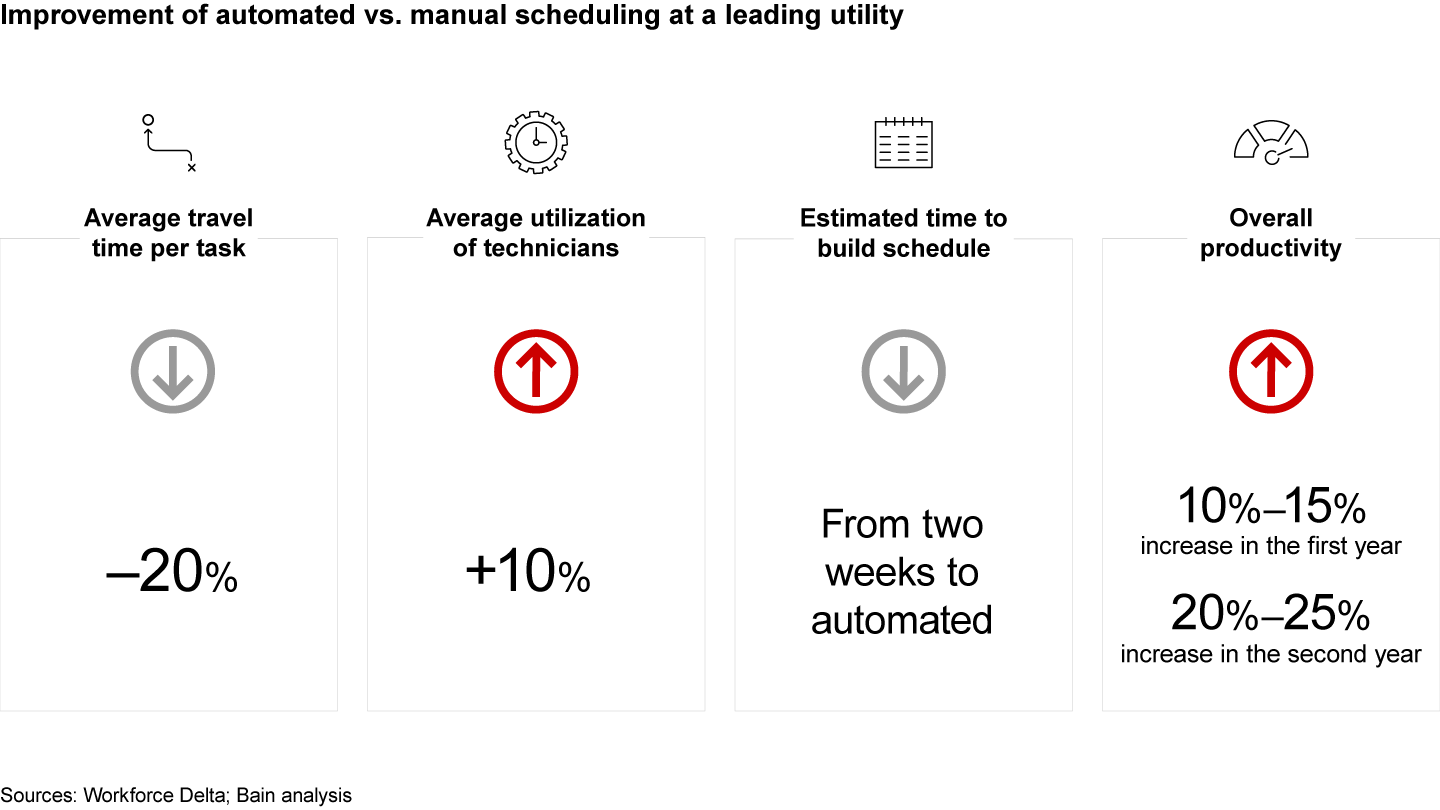
As an organization matures in its use of automation, leaders can create new roles and structures that continuously adapt the system to the evolving operating environment. Pioneering companies are setting up a dedicated center of excellence (CoE) to research and develop scheduling and execution capabilities, and test new improvement initiatives. The CoE can also take ownership of ensuring that the data remains high quality and that the scheduling rules are aligned with the company’s goals. Beyond the CoE, many organizations are also appointing automation champions who train and coach new scheduling employees.
Preparing for the next wave of tools
Even when the system is up and running, the work isn’t done. The overall setup of the company—including diverse legacy systems, manual integration and intervention points, and multiple systems of record—brings another set of complications for executives.
The current landscape exacerbates these complications in several ways. First, rather than building an end-to-end platform, organizations often deploy new tools to serve niche requirements and fail to successfully integrate them into their legacy tools and platforms. In other cases, business units or teams create their own solutions or reporting dashboards instead of following organizationwide standards.
In addition, as providers continuously sunset or merge solutions, businesses are forced to retire tried-and-trusted products. And when they need to select and implement new tools, many companies have dispersed or unclear decision-making rights. Today’s operating models inadvertently create schisms between traditional IT and digital or innovation teams—yet they need to rely on each other for successful implementation.
Consider one large US utility, which relied on more than 10 work management products across its business units, mostly divorced from its core enterprise resource planning (ERP). Ongoing reorganization efforts coincided with the sunsetting of one of its more successful scheduling solutions, creating the perfect storm. But its leadership team had the foresight to turn the situation into an opportunity, aligning on a single platform that could deliver benefits across most cases.
In these situations, end-to-end replatforming is sometimes advisable. More often, however, organizations should try to rationalize their existing solutions portfolio, asking themselves questions in three areas.
- Ecosystems. How can we take full advantage of the out-the-box functionality of our existing platforms? Can we meet the unique requirements of our future operating model by building on these platforms? Can we do so in-house, or should we partner?
- Data management. How can we move toward a single system of record for all business-critical data? How can we connect it, in real time, to data views for our decision makers?
- Cross-system integration. How can we seamlessly integrate our work management and field service software with software for ERP, accounting, HR, and more?
Whether adopting a new platform or optimizing an existing one, it’s essential to start with a cohesive strategic framework and systems roadmap. In our experience, successful companies engage a broad range of stakeholders—including IT, digital teams, operational teams, and contractors or partners where required—in an objective, tool-agnostic discovery process that balances business and user needs. Stakeholders articulate and map requirements as high-level features. Separately, decision makers and end users prioritize the features. Leaders compare the resulting feature requirements to solutions, within and beyond the current platform ecosystem, to determine the best possible fit.
A three- to four-month discovery process may seem like a threat to expediency. Yet field organizations have seen years of consequent delays as they attempted to retrofit solutions and justify tech decisions made without a strategic lens. In a world of increasingly interconnected work management processes, the price of implementing—or sticking with—the wrong platform has never been higher.
Acting now is critical. Field organizations face mounting workloads to meet commitments to shareholders, customers, and regulators. Yet at the same time, it’s harder to get the resources they need. Properly deploying available technology will be integral to creating capacity and achieving business objectives.
While the journey may seem daunting, some firms are already excelling and establishing best practices. We’ve seen top organizations start with an assessment of their existing systems, data, and operating model. They fill in the gaps, rather than launch a bottom-up redesign. There’s no need to reinvent the wheel; by following proven design concepts and processes, companies can reduce risk and substantially shorten time to value.
Yuri Margoulis is the managing director at WorkForce Delta. Yuri leads strategic advisory projects in the workforce management space, working with clients across the world in industries like utilities and telecommunications.

Written in collaboration with Workforce Delta
WorkForce Delta (WFD) is a specialist consultancy focused solely on workforce management and field service operations. WFD has extensive experience helping organizations with field service teams significantly improve its operating efficiencies, reduce cost of service, and provide better customer service. WFD specializes in field service system and process improvement, demand forecasting, resource planning, dynamic scheduling and optimization, and enterprise mobility.
